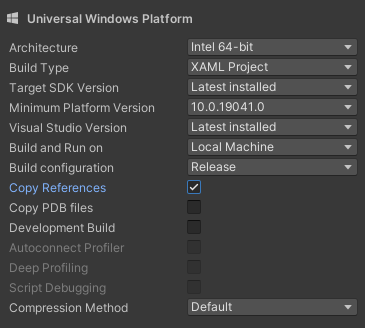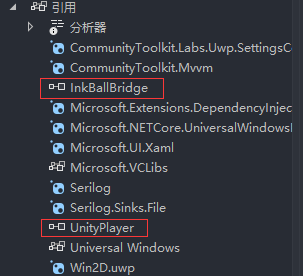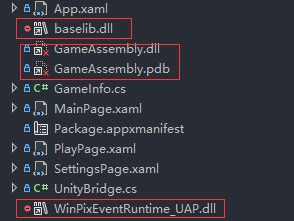构建说明
构建说明
# Prepare Run - 运行前准备
# Unity Package - Unity依赖包
自动加载插件NuGetForUnity (opens new window)
auto load pluginNuGetForUnity (opens new window)重启编辑器,自动载入nuget包
Restart the editor and automatically load the nuget package
# Unity Build Game - Unity构建游戏
Unity Editor->File->Build Settings->Universal Windows Platform->SwitchPlatform
![image]()
Build Unity into
uwpfolder first
首先构建Unity项目到uwp文件夹
# Run UWP - 运行UWP
Open
uwp/InkBall.slnand Run
打开uwp/InkBall.sln项目文件 运行它if this files is not normal, plese confirm that you check
Unity->Build Settings->Copy References
如果下图文件不正常,请确定自己Unity构建时勾选了Copy References
![image]()
![image]()
笔记
GameAssembly.dll GameAssembly.pdbThe default is missing, and it will be automatically built with UWP
GameAssembly.dll GameAssembly.pdb默认就是缺失的,在UWP生成时会自动构建出
- select
InkBall-CSharpto your run project
选择InkBall-CSharp为你的启动项目
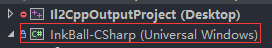
- Blank 2 files and
nugetpackages will be filled by itself
缺的2个文件和nuget包会在运行时自动安装
上次更新: 2025/03/11, 12:44:31